product overview
key selling points
unique product features
localization
foot print
top of the printer
front of the printer
rear of the printer
controls
auto-duplex unit
product specifications
Accessories, User Replaceable Parts, Supplies and Manuals
upgrades
service and support
support
warranty
hardware setup requirements
contents of the box
printer
optional tray 2
auto-duplex unit
overall setup procedure
set the LCD language
install tray 2
install the auto-duplex unit
hp JetDirect print server
install ink cartridges
install printheads
media type matrix
paper capacity and weight matrix
guidelines for loading paper
extend tray 1 or tray 2
load the front and rear manual feed
scrubber utility
connectivity options
print a demo page
install the printer software
steps to install the printer software
contents of the software CD ROM
startup page of the CD browser
software installation requirements
install the Macintosh printer software
install the software on DOS
install the printer software using the add printer wizard
browse documentation
register product
customization utility
optional software
quick tour
test the software installation
uninstall printer software
install the software on DOS
install the printer software using the add printer wizard
optional software
establish a network connection using the LIO module
hp file expansion utility
establish a network connection using the LIO module
setup issues
paper handling
printer features overview
LCD panel
canceling a print job
internal diagnostic tests
printing using IR connectivity
media and tray compatibility
printing on special media
cleaning the printer
cleaning the printer
maintaining ink cartridges
changing default hardware settings
software features and functions overview
printer driver features
changing default software settings
troubleshooting usage issues
troubleshooting paper jams
print quality troubleshooting
flashing firmware / upgrades
flashing firmware / upgrades
controls
LCD messages
ADI driver
driver/SKU matrix
key driver improvements
windows XP statement
driver features
troubleshooting process
diagnostic tests
Instructions
introduction
Output - LCD Panel
Output - printout
tests with no output
product troubleshooting and issue resolution
escalation and support by region
run tests
exploded view
repair flowchart
high failure rate parts
crew parts
non V-coded parts
troubleshooting power-on problems
troubleshooting printer initialization problems
troubleshooting LCD messages
print media problems
troubleshooting the demo page
troubleshooting paper eject problems
error codes
troubleshooting problems with parts
troubleshooting unusual noises
nonrecoverable error codes
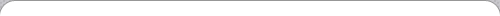

 View Service Guide
View Service Guide
 Buy Printed Manual
Buy Printed Manual